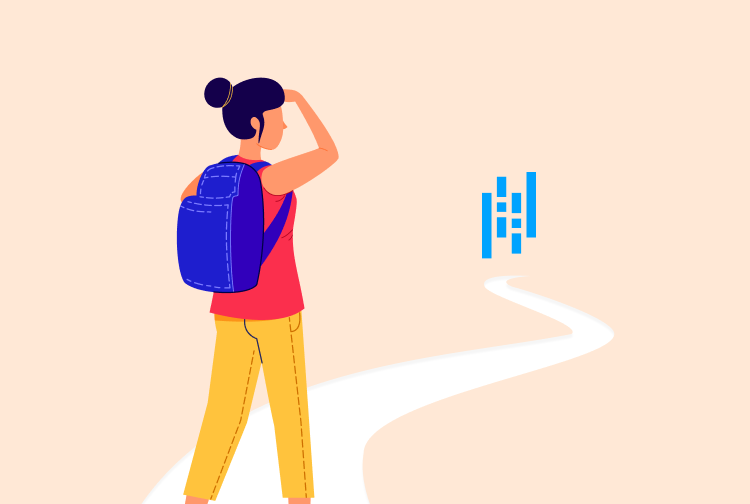Pandas is an open-source Python library that provides powerful tools for data manipulation and analysis, particularly for working with structured, tabular data such as spreadsheets.
Pandas is great for medium-sized datasets and is commonly used in fields like finance, scientific research, and time series analysis. Its ease of use makes it a go-to tool in many industries dealing with structured data.
Proficiency in Pandas is valuable for careers in data science, machine learning, and research. When combined with other skills, mastering Pandas can lead to competitive job opportunities in data-focused roles.
In this guide, we will cover:
- Beginner's Guide to Pandas
- Is Pandas for You?
- Best Way to Learn Pandas (Your way!)
- How to Run a Pandas Program?
If you are simply looking to learn Pandas step-by-step, you can follow our free tutorials in the next section.
Beginner's Guide to Pandas
Our tutorials will provide you with a solid foundation in Pandas and prepare you for your career goals.
Is Pandas for you?
Whether Pandas is the right choice depends on what you want to accomplish and your career goals.
Pandas from a Learning Perspective
Pandas is a powerful Python tool for handling and analyzing data. It's often compared to Excel but offers much more flexibility for managing and manipulating data.
At the core of Pandas is the DataFrame, which lets you organize data in rows and columns, similar to a table or spreadsheet, making it perfect for structured data.
Pandas is especially useful for working with small to medium-sized datasets, helping you clean, transform, and analyze data efficiently with minimal code.
It's widely used because it integrates well with other Python libraries like Scikit-learn for machine learning, Matplotlib for data visualization, and NumPy for numerical analysis.
Pandas as a Career Choice (it's just a tool)
Pandas on its own is not enough to build a complete career, but it is an essential tool for working with data.
To excel in data-driven roles, you'll need to pair your Pandas skills with other technologies like SQL for databases, Python for automation, and libraries such as Scikit-learn for machine learning.
Pandas is extensively used in:
- Data Analysis
- Business Intelligence
- Financial Modeling
- Data Visualization and more
- Time series analysis
While learning Pandas along with other tools can boost your career in data-related fields, it may not be the right choice for every domain. For instance, web development requires languages like JavaScript, and mobile app development is more suited to Swift or Kotlin.
Ultimately, your career goals will determine whether Pandas, combined with complementary skills, is the right path for you.
Best Way to Learn Pandas
There is no right or wrong way to learn Pandas. It all depends on your learning style and pace.
In this section, we have included the best Pandas learning resources tailored to your learning preferences, be it text-based, video-based, or interactive courses.
Text-based Tutorial
Best For: Those committed to learning Pandas but prefer not to spend money on it.
If you want to learn Pandas for free with a well-organized, step-by-step tutorial, you can use our free Learn Pandas - For Beginners course.
Our tutorials will guide you through Pandas one step at a time, using practical examples to strengthen your foundation.
Interactive Course
Best For: Those who want hands-on learning, get their progress tracked, and maintain a learning streak.
Learning to code is tough. It requires dedication and consistency, and you need to write tons of code yourself.
While videos and tutorials provide you with a step-by-step guide, they lack hands-on experience and structure.
Recognizing all these challenges, Datacamp provides beginner friendly Pandas courses that introduce you to Pandas by providing an interactive platform.
Online Video
Best For: Audio-visual learners who learn by watching others code and following along.
The freeCodeCamp community offers a comprehensive Pandas tutorial video on YouTube, which guides you through real-world examples to help you master Pandas effectively.
Important: You cannot learn to code without developing the habit of writing code yourself. Therefore, whatever method you choose, always write code.
As you write code, you'll encounter errors. Don't worry about them; try to understand them and find solutions. Remember, programming is all about solving problems, and errors are part of the process.
How to Run Pandas?
1. Run Pandas in your browser.
You can run Pandas directly in our online Python editor—no installation needed! Just import Pandas and start coding right away.
2. Install Pandas on Your Computer.
As you start working on more advanced data manipulation or analysis projects, installing Pandas on your local machine becomes essential. This is particularly useful when managing complex projects that involve multiple files and dependencies.
To install Pandas on your device, follow our detailed guide on setting up Python and Pandas.