In JavaScript, multidimensional arrays contain another array inside them.
Here is a simple example of a multidimensional array. Read the rest of the tutorial to learn more.
Example
// multidimensional array
// contains 3 separate arrays as elements
const data = [[1, 2, 3], [1, 3, 4], [4, 5, 6]];
console.log(data);
// Output : [ [ 1, 2, 3 ], [ 1, 3, 4 ], [ 4, 5, 6 ] ]
Here, we created a multidimensional array named data with the following arrays as its elements: [ 1, 2, 3 ], [ 1, 3, 4 ], [ 4, 5, 6 ].
Use Existing Arrays as Elements
We can also create multidimensional arrays by nesting existing arrays within them. For example,
// declare three arrays
let student1 = ['Jack', 24];
let student2 = ['Sara', 23];
let student3 = ['Peter', 24];
// create multidimensional array
// using student1, student2, and student3
let studentsData = [student1, student2, student3];
// print the multidimensional array
console.log(studentsData);
// Output: [ [ 'Jack', 24 ], [ 'Sara', 23 ], [ 'Peter', 24 ] ]
Here, we first created three arrays named student1, student2, and student3.
We then nested these three arrays within the studentsData array to create our multidimensional array:
let studentsData = [student1, student2, student3];
Access Elements of an Array
You can access the elements of a multidimensional array using array indexes. For example,
let x = [
['Jack', 24],
['Sara', 23],
['Peter', 24]
];
// access the first item
console.log(x[0]); // [ 'Jack', 24 ]
// access the first item of the first inner array
console.log(x[0][0]); // Jack
// access the second item of the third inner array
console.log(x[2][1]); // 24
Output
[ 'Jack', 24 ] Jack 24
You can think of a multidimensional array (in this case, x), as a table with 3 rows and 2 columns.
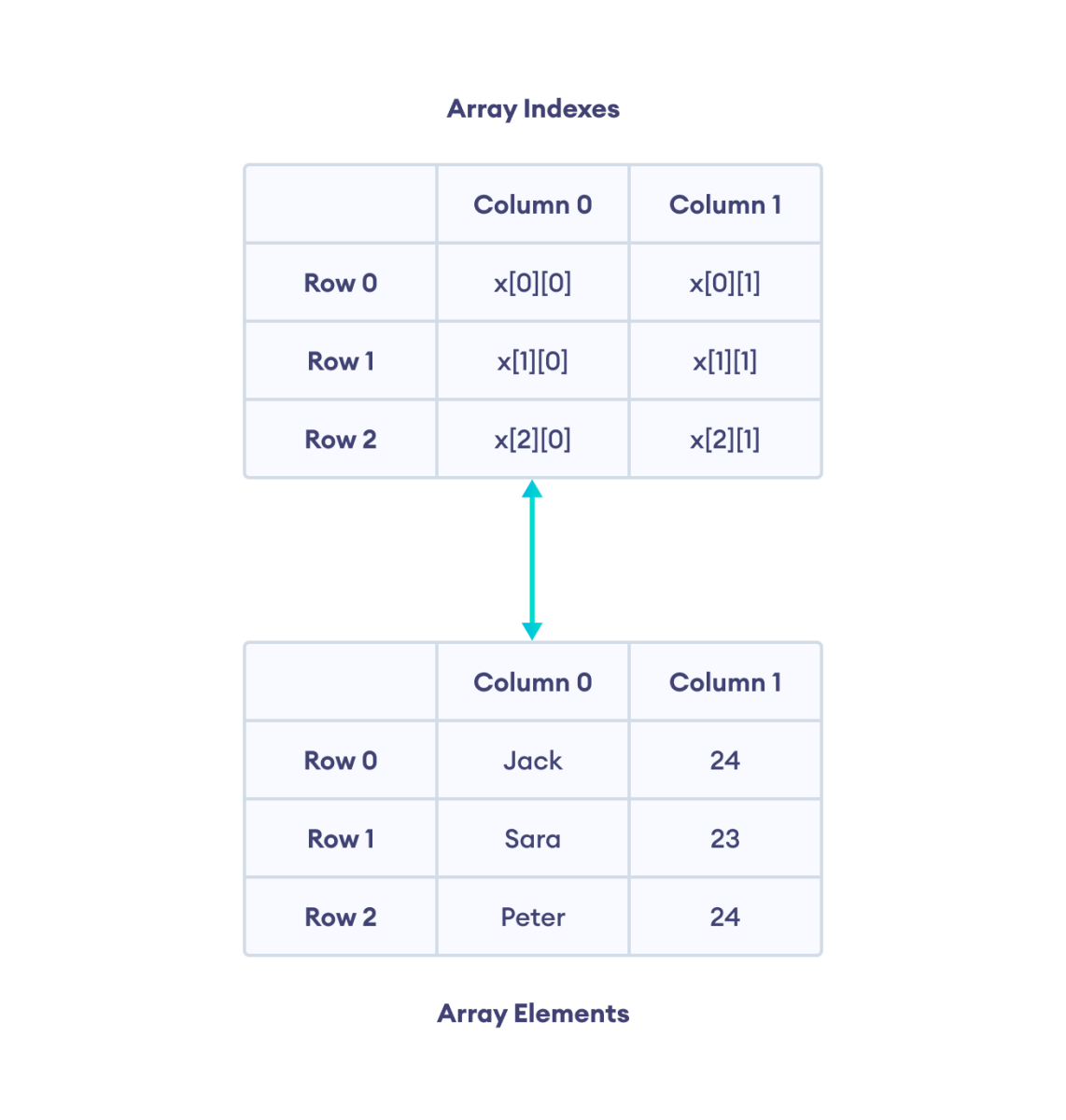
Add Elements to a Multidimensional Array
You can use an index notation or the push() method to add elements to a multidimensional array.
1. Using Index Notation
let studentsData = [["Jack", 24], ["Sara", 23]];
// add "hello" as the 3rd element
// of the 2nd inner array
studentsData[1][2] = "hello";
console.log(studentsData);
// Output: [ [ 'Jack', 24 ], [ 'Sara', 23, 'hello' ] ]
2. Using the push() Method
The push() method inserts an element at the end of the array. For example,
let studentsData = [["Jack", 24], ["Sara", 23]];
// add element to the end of the outer array
studentsData.push(["Peter", 24]);
console.log(studentsData);
// add "hello" as the final element
// of the 2nd inner array
studentsData[1].push("hello");
console.log(studentsData);
Output
[ [ 'Jack', 24 ], [ 'Sara', 23 ], [ 'Peter', 24 ] ] [ [ 'Jack', 24 ], [ 'Sara', 23, 'hello' ], [ 'Peter', 24 ] ]
You can also use the splice() method to add an element at a specified index. For example,
let studentsData = [["Jack", 24], ["Sara", 23]];
// add element at 1 index
studentsData.splice(1, 0, ["Peter", 24]);
console.log(studentsData);
// Output: [ [ 'Jack', 24 ], [ 'Peter', 24 ], [ 'Sara', 23 ] ]
Remove Elements From a Multidimensional Array
You can use the splice() method to remove an element from any position in the multidimensional array. For example,
let studentsData = [['Jack', 24], ['Sara', 23],];
// remove one element
// starting from index 0
studentsData.splice(0,1);
console.log(studentsData);
// Output: [ [ 'Sara', 23 ] ]
In the above program, studentsData.splice(0,1) removes the first element of the multidimensional array. Here,
- 0 - The start index from where to modify the array.
- 1 - The number of elements to delete.
If you want to delete both arrays, you can use the code studentsData.splice(0,2).
If you want to remove the last element from a multidimensional array, you can use the pop() method.
Remove Element From Outer Array
let studentsData = [["Jack", 24], ["Sara", 23]];
// remove the array element from outer array
studentsData.pop();
console.log(studentsData);
// Output: [ [ 'Jack', 24 ] ]
Remove Element From Inner Array
// remove the element from the inner array
let studentsData = [['Jack', 24], ['Sara', 23]];
studentsData[1].pop();
console.log(studentsData);
// Output: [ [ 'Jack', 24 ], [ 'Sara' ] ]
Iterate Over Multidimensional Array
In JavaScript, you can use nested loops to go through a multidimensional array: one loop for the outer array and another loop inside it for the inner arrays. For example,
let studentsData = [["Jack", 24], ["Sara", 23]];
// loop over outer array
for(let i = 0; i < studentsData.length; i++) {
// loop over inner array elements
for(let j = 0; j < studentsData[i].length; j++) {
console.log(studentsData[i][j]);
}
}
Output
Jack 24 Sara 23
You can also use Array's forEach() method to iterate over a multidimensional array. For example,
let studentsData = [["Jack", 24], ["Sara", 23]];
// iterate over studentsData
studentsData.forEach((student) => {
student.forEach((data) => {
console.log(data);
});
});
Output
Jack 24 Sara 23
The first forEach() method is used to iterate over the outer array elements and the second forEach() is used to iterate over the inner array elements.
You can use the for...of loop to iterate over the multidimensional array. For example,
let studentsData = [["Jack", 24], ["Sara", 23]];
for (let i of studentsData) {
for (let j of i) {
console.log(j);
}
}
Output
Jack 24 Sara 23