The exp() function is used to calculate the exponential values of the elements in an array.
Example
import numpy as np
array1 = np.array([1, 2, 3, 4, 5])
# use of exp() to calculate the exponential values of each elements in array1
result = np.exp(array1)
print(result)
# Output : [ 2.71828183 7.3890561 20.08553692 54.59815003 148.4131591 ]exp() Syntax
The syntax of exp() is:
numpy.exp(array)exp() Arguments
The exp() function takes one argument:
array- the input array
exp() Return Value
The exp() function returns an array that contains the exponential values of the elements in the input array.
Example 1: Use of exp() to Calculate Natural Logarithm
import numpy as np
# create a 2-D array
array1 = np.array([[1, 2, 3],
[4, 5, 6]])
# use exp() to calculate the exponential values each element in array1
result = np.exp(array1)
print(result)Output
[[ 2.71828183 7.3890561 20.08553692] [ 54.59815003 148.4131591 403.42879349]]
Here, we have used the np.exp() function to calculate the exponential values of each element in the 2-D array named array1.
The resulting array result contains the exponential values.
Example 2: Graphical Representation of exp()
To provide a graphical representation of the exponential function, let's plot the exponential curve using matplotlib, a popular data visualization library in Python.
To use matplotlib, we'll first import it as plt.
import numpy as np
import matplotlib.pyplot as plt
# generate x values from -5 to 5 with a step of 0.1
x = np.arange(-5, 5, 0.1)
# compute the exponential values of x
y = np.exp(x)
# Plot the exponential curve
plt.plot(x, y)
plt.xlabel('x')
plt.ylabel('exp(x)')
plt.title('Exponential Function')
plt.grid(True)
plt.show()Output
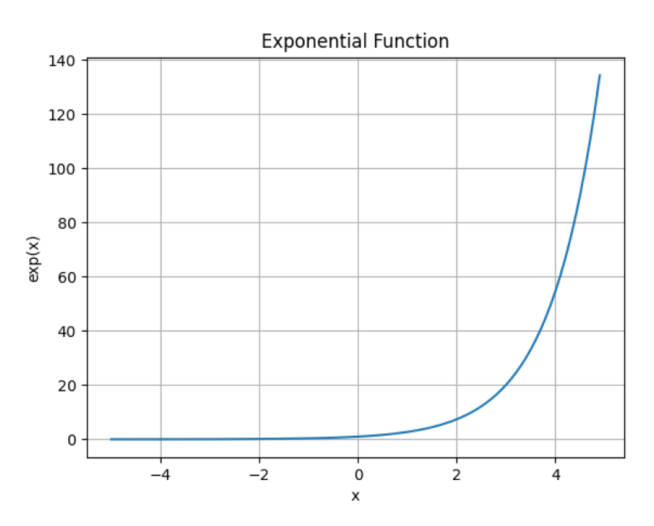
In the above example, we plot x on the x-axis and y, which contains the exponential values, on the y-axis using plt.plot(x, y).