The STL stack provides the functionality of a stack data structure in C++.
The stack data structure follows the LIFO (Last In First Out) principle. That is, the element added last will be removed first.
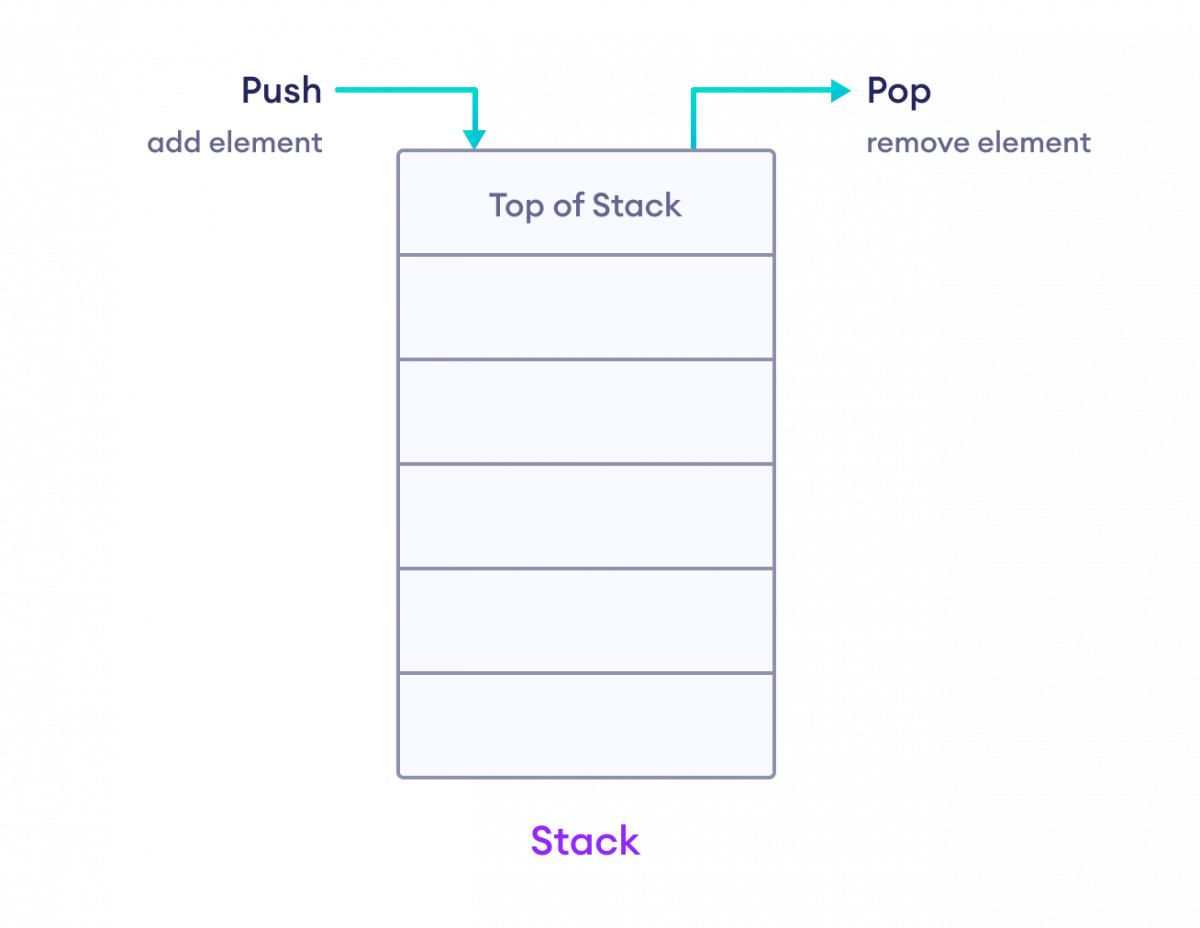
To learn more about stacks, visit our tutorial on Stack Data Structure.
Create a Stack
In order to create a stack in C++, we first need to include the stack header file.
#include <stack>
Once we import this file, we can create a stack using the following syntax:
stack<type> st;
Here, type indicates the data type we want to store in the stack. For instance,
// create a stack of integers
stack<int> integer_stack;
// create a stack of strings
stack<string> string_stack;
Example: C++ STL Stack
#include <iostream>
#include <stack>
using namespace std;
int main() {
// create a stack of strings
stack<string> languages;
// add element to the Stack
languages.push("C++");
languages.push("Java");
languages.push("Python");
// print top element
cout << languages.top();
return 0;
}
Output
Python
In the above example, we have created a stack of strings named languages.
Here, we have used the push() method to add elements to the stack. We have then used the top() method to display the top element.
We will learn more about push() and top() method later in the tutorial.
Stack Methods
In C++, the stack class provides various methods to perform different operations on a stack.
| Operation | Description |
|---|---|
push() |
adds an element into the stack |
pop() |
removes an element from the stack |
top() |
returns the element at the top of the stack |
size() |
returns the number of elements in the stack |
empty() |
returns true if the stack is empty |
Add Element Into the Stack
We use the push() method to add an element into a stack. For example,
#include <iostream>
#include <stack>
using namespace std;
int main() {
// create a stack of strings
stack<string> colors;
// push elements into the stack
colors.push("Red");
colors.push("Orange");
cout << "Stack: ";
// print elements of stack
while(!colors.empty()) {
cout << colors.top() << ", ";
colors.pop();
}
return 0;
}
Output
Stack: Orange, Red,
In the above example, we have created a stack of strings called colors. Then, we have used the push() method to add elements to the stack.
colors.push("Red");
colors.push("Orange");
Instead of directly printing the contents of the stack, we have used a while loop and various stack methods.
while(!colors.empty()) {
cout << colors.top() << ", ";
colors.pop();
}
To print all elements of the stack, we print its top element and then pop (remove) it inside the loop. This process continues repeatedly until the stack is empty.
We will learn about the pop(), top() and empty() methods in the coming sections.
Also notice that we have inserted the elements in this order: {"Red", "Orange"}.
But when printing the elements, we get {"Orange", "Red"} instead.
This is because the stack is a LIFO data structure, which means that the element inserted last is retrieved first.
Note: Unlike vectors or other containers, we cannot use a ranged for loop to iterate through a stack. This is because the STL stack is an STL Container Adapter, which provides restrictive access to make it behave like a standard stack data structure.
Remove Elements From the Stack
We can remove an element from the stack using the pop() method. For example,
#include <iostream>
#include <stack>
using namespace std;
// function prototype for display_stack utility
void display_stack(stack<string> st);
int main() {
// create a stack of strings
stack<string> colors;
// push elements into the stack
colors.push("Red");
colors.push("Orange");
colors.push("Blue");
cout << "Initial Stack: ";
// print elements of stack
display_stack(colors);
// removes "Blue" as it was inserted last
colors.pop();
cout << "Final Stack: ";
// print elements of stack
display_stack(colors);
return 0;
}
// utility function to display stack elements
void display_stack(stack<string> st) {
while(!st.empty()) {
cout << st.top() << ", ";
st.pop();
}
cout << endl;
}
Output
Initial Stack: Blue, Orange, Red, Final Stack: Orange, Red,
In the above example, we have used the pop() method to remove an element from the stack.
Initially, the contents of the stack are {"Blue", "Orange", "Red"}.
Then we have used the pop() method to remove the element.
// removes top element
colors.pop()
This removes the element at the top of the stack i.e. the element inserted last, which is "Blue".
Hence, the final stack becomes {"Orange", "Red"}.
Access Elements From the Stack
We access the element at the top of the stack using the top() method. For example,
#include <iostream>
#include <stack>
using namespace std;
int main() {
// create a stack of strings
stack<string> colors;
// push element into the stack
colors.push("Red");
colors.push("Orange");
colors.push("Blue");
// get top element
string top = colors.top();
cout << "Top Element: " << top;
return 0;
}
Output
Top Element: Blue
In the above example, we have created a stack of strings called colors and added the following elements: "Red", "Orange" and "Blue".
We have then used the top() method to access the top element:
string top = colors.top();
Here, "Blue" was inserted last, so it is the top element.
Get the Size of the Stack
We use the size() method to get the number of elements in the stack. For example,
#include <iostream>
#include <stack>
using namespace std;
int main() {
// create a stack of int
stack<int> prime_nums;
// push elements into the stack
prime_nums.push(2);
prime_nums.push(3);
prime_nums.push(5);
// get the size of the stack
int size = prime_nums.size();
cout << "Size of the stack: " << size;
return 0;
}
Output
Size of the stack: 3
In the above example, we have created a stack of integers called prime_nums and added three elements to it.
Then we have used the size() method to find the number of elements in the stack:
prime_nums.size();
Since we have added 3 elements to the stack, prime_nums.size() returns 3.
Check if the Stack Is Empty
We use the empty() method to check if the stack is empty. This method returns:
- 1 (true) - if the stack is empty
- 0 (false) - if the stack is not empty
For example,
#include <iostream>
#include <stack>
using namespace std;
int main() {
// create a stack of double
stack<double> nums;
cout << "Is the stack empty? ";
// check if the stack is empty
if (nums.empty()) {
cout << "Yes" << endl;
}
else {
cout << "No" << endl;
}
cout << "Pushing elements..." << endl;
// push element into the stack
nums.push(2.3);
nums.push(9.7);
cout << "Is the stack empty? ";
// check if the stack is empty
if (nums.empty()) {
cout << "Yes";
}
else {
cout << "No";
}
return 0;
}
Output
Is the stack empty? Yes Pushing elements... Is the stack empty? No
In the above example, we have used the empty() method to determine if the stack is empty,
if(nums.empty()) { // returns false
cout << "Yes" << end;;
}
else {
cout << "No" << endl;
}
Initially, the stack has no elements in it. So nums.empty() returns true.
We have then added elements to the stack.
Again, we use nums.empty() to determine if the stack is empty. This time, it returns false.