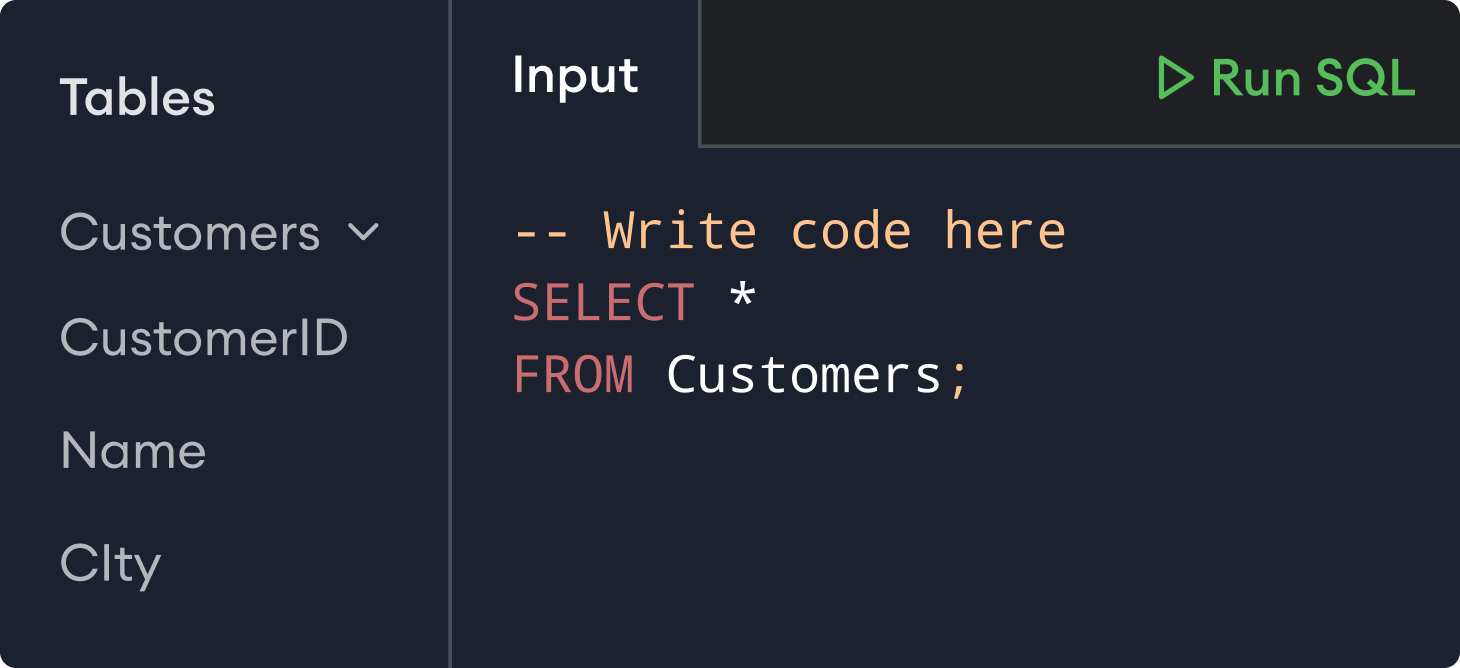SQL, or Structured Query Language, is the standard language to access and manage data. It is used in different industries like IT, finance, healthcare, and research.
Data is a valuable commodity, and learning SQL gives you a deeper understanding of how data is stored and manipulated. This gives you an edge in your professional career.
Due to its heavy use in backend development and data science, there is a high demand for SQL professionals with a competitive salary.
In this guide, we will cover:
If you are simply looking to learn SQL step-by-step, you can follow our free tutorials in the next section.
Beginner's Guide to SQL
These tutorials will provide you with a solid foundation in SQL and prepare you for the next step in your career.
Beginner's Guide to SQL
These tutorials will provide you with a solid foundation in SQL and prepare you for the next step in your career.
Is SQL for you?
Programming mostly deals with data, so choosing SQL is a no-brainer due to its extensive use in database systems.
SQL from a Learning Perspective
The simple and English-like syntax of SQL makes it easy for beginners to get started. For example,
main.sql
SELECT first_name
FROM Students;
The above SQL query selects first name data from the Students table.
As you can see, the syntax is quite intuitive, and you can easily visualize what's happening here. This is quite helpful while working with large datasets.
SQL as a Career Choice
SQL is a fundamental tool that is used in
- Backend Development
- Data Science and Analytics
- Business Intelligence
- Informatics
SQL is used in every industry where data is involved, hence, learning SQL offers significant career advantages.
Best Way to Learn SQL
There is no right or wrong way to learn SQL. It all depends on your learning style and pace.
In this section, we've curated top SQL learning resources tailored to your preferred learning style, whether you favor text-based, video-based, or interactive courses.
Text-based Tutorial
Best: if you are committed to learning SQL but do not want to spend on it
If you want to learn SQL for free with a well-organized, step-by-step tutorial, you can use our free SQL tutorials.
Our tutorials will guide you through SQL one step at a time, using practical examples to strengthen your foundation.
Interactive Course
Best: if you want hands-on learning, get your progress tracked, and maintain a learning streak
Learning SQL is tough. It requires dedication and consistency, and you need to write tons of code yourself.
While videos and tutorials provide you with a step-by-step guide, they lack hands-on experience and structure.
Recognizing all these challenges, Programiz offers a premium Learn SQL Course that allows you to gain hands-on learning experience by solving challenges, building real-world projects, and tracking your progress.
There is no easy shortcut to learning!
Online Video
Best: if you are an audio-visual learner and learn by watching others code and following along
If you're more of a visual learner, Freecodecamp offers a SQL course that will guide you on your journey to SQL.
Important: You cannot learn to queries without developing the habit of writing queries yourself. Therefore, whatever method you choose, always write queries.
While writing SQL queries, you will encounter errors. Don't worry about them, try to understand them and find solutions. Remember, programming is all about solving problems, and errors are part of the process.
How to Run SQL?
1. Run SQL in your browser.
We have created an online editor to run SQL directly on your browser. You don't have to go through a tedious installation process. You just can start coding directly.
2. Install SQL on Your computer.
Once you start writing complex queries and creating projects, you should definitely install SQL on your computer. It is important to have it on your device if you want to create a project.
To install SQL on your device, you can use this guide.