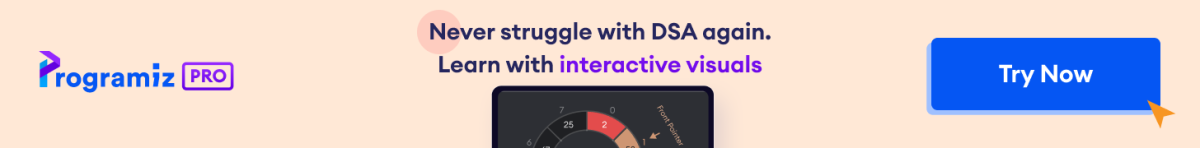The rename() method in Pandas is used to rename columns or index labels in a DataFrame.
Example
import pandas as pd
# create a DataFrame
data = {'Old_Column1': [1, 2, 3]}
df = pd.DataFrame(data)
# rename 'Old_Column1' to 'New_Column1'
result = df.rename(columns={'Old_Column1': 'New_Column1'})
print(result)
'''
Output
New_Column1
0 1
1 2
2 3
'''
rename() Syntax
The syntax of the rename() method in Pandas is:
df.rename(columns=None, index=None, inplace=False)
rename() Arguments
The rename() method takes following arguments:
columns(optional) - a dictionary that specifies the new names for columnsindex(optional) - a dictionary that specifies the new names for index labelsinplace(optional) - ifTrue, modifies the original DataFrame in place; ifFalse, returns a new DataFrame.
rename() Return Value
The rename() method returns a new DataFrame with the renamed columns and/or index labels.
Example 1: Rename Columns Using a Dictionary
import pandas as pd
data = {'Age': [25, 30, 35],
'Income': [50000, 60000, 75000]}
df = pd.DataFrame(data)
# rename columns 'Age' to 'Customer Age' and 'Income' to 'Annual Income'
df.rename(columns={'Age': 'Customer Age', 'Income': 'Annual Income'}, inplace=True)
print(df)
Output
Customer Age Annual Income
0 25 50000
1 30 60000
2 35 75000
In the above example, we have used the rename() method to rename the columns in the df DataFrame.
The columns parameter is set to a dictionary where the keys are the current column names Age and Income and the values are the new column names Customer Age and Annual Income.
The inplace=True argument modifies the DataFrame in place, so the original DataFrame df is updated with the new column names.
Example 2: Rename Index Labels Using a Dictionary
import pandas as pd
# create a sample DataFrame
data = {'A': [1, 2, 3], 'B': [4, 5, 6]}
df = pd.DataFrame(data)
# rename index labels using the dictionary
df.rename(index={0: 'Row1', 1: 'Row2', 2: 'Row3'}, inplace=True)
# display the DataFrame with renamed index labels
print(df)
Output
A B
Row1 1 4
Row2 2 5
Row3 3 6
In this example, we have used rename() on the df DataFrame to rename its index labels.
We have provided a dictionary to the index parameter, where the keys represent the current index labels 0, 1, 2, and the values represent the new index labels Row1, Row2, Row3.
Example 3: Rename Columns Using a Function
import pandas as pd
data = {'A': [1, 2, 3], 'B': [4, 5, 6]}
df = pd.DataFrame(data)
# define a function to rename columns
def column_rename_function(column_name):
# add a prefix 'new_' to the column name
return 'new_' + column_name
# rename columns using the function
df.rename(columns=column_rename_function, inplace=True)
print(df)
Output
new_A new_B
0 1 4
1 2 5
2 3 6
Here, we defined the function named column_rename_function() that adds a prefix "new_" to the column names.
Then, we pass this function to the rename() method's columns parameter, and when we set inplace=True, it modifies the df DataFrame to have columns with the new names.
The new DataFrame has new column names new_A and new_B.