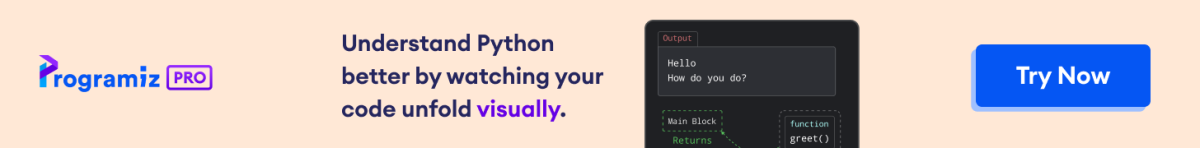The multiply() method in Pandas is used to multiply elements within a DataFrame, with other DataFrame objects, or with scalar values.
Example
import pandas as pd
# create a DataFrame
df = pd.DataFrame({
'A': [1, 2, 3],
'B': [4, 5, 6]
})
# create a second DataFrame
df2 = pd.DataFrame({
'A': [10, 20, 30],
'B': [40, 50, 60]
})
# multiply the two DataFrames using multiply()
result = df.multiply(df2)
print(result)
'''
Output
A B
0 10 160
1 40 250
2 90 360
'''
multiply() Syntax
The syntax of the multiply() method in Pandas is:
df.multiply(other, axis='columns', fill_value=None)
multiply() Arguments
The multiply() method takes following arguments:
other- the value to multiply with the DataFrame. This could be scalar, another DataFrame, or a Series.axis(optional) - Whenaxisis 0, the Series aligns column-wise, and whenaxisis 1, it aligns row-wise..fill_value(optional) - specifies a value to substitute for any missing values in the DataFrame or in theotherobject before multiplication
multiply() Return Value
The multiply() method returns a new object of the same type as the caller, which is either a DataFrame or a Series, depending on what is being multiplied.
Example 1: Multiply Two DataFrames
import pandas as pd
# define the first DataFrame
df1 = pd.DataFrame({
'A': [1, 2],
'B': [3, 4]
})
# define the second DataFrame
df2 = pd.DataFrame({
'A': [5, 6],
'B': [7, 8]
})
# perform element-wise multiplication
result = df1.multiply(df2)
print(result)
Output
A B
0 5 21
1 12 32
In this example, df1.multiply(df2) multiplies each element of the df1 DataFrame with the corresponding element of the df2 DataFrame.
Example 2: Multiply DataFrame With a Scalar
import pandas as pd
# create a DataFrame
df = pd.DataFrame({
'A': [1, 2, 3],
'B': [4, 5, 6]
})
# scalar to multiply with
scalar_value = 10
# multiply each element in df by scalar value
df_multiplied = df.multiply(scalar_value)
print(df_multiplied)
Output
A B
0 10 40
1 20 50
2 30 60
Here, we multiplied each element in the df DataFrame by the scalar value of 10.
Example 3: Multiplication of DataFrame with Series
import pandas as pd
# create a DataFrame
df = pd.DataFrame({
'A': [1, 2, 3],
'B': [4, 5, 6],
'C': [7, 8, 9]
})
# create two Series
series_for_columns = pd.Series([10, 100, 1000])
series_for_rows = pd.Series([10, 100, 1000], index=['A', 'B', 'C'])
# multiply along the columns (axis=0)
result_columns = df.multiply(series_for_columns, axis=0)
print("Multiplication along columns:")
print(result_columns)
print("\n")
# multiply along the rows (axis=1)
result_rows = df.multiply(series_for_rows, axis=1)
print("Multiplication along rows:")
print(result_rows)
Output
Multiplication along columns:
A B C
0 10 40 70
1 200 500 800
2 3000 6000 9000
Multiplication along rows:
A B C
0 10 400 7000
1 20 500 8000
2 30 600 9000
Here,
axis=0- multiplies each column by the Series' values, matching by row index.axis=1- multiplies each row by the Series' values, matching by column label.
Example 4: Multiply With fill_value Argument for Missing Data
import pandas as pd
# create a DataFrame with some missing values
df1 = pd.DataFrame({
'A': [1, 2, None],
'B': [4, None, 6]
})
# create another DataFrame with some missing values
df2 = pd.DataFrame({
'A': [0.5, 2, 3],
'B': [1, 0, None]
})
# use multiply() with fill_value
result = df1.multiply(df2, fill_value=1)
print(result)
Output
A B
0 0.5 4.0
1 4.0 0.0
2 3.0 6.0
In the above example, we have created two DataFrames: df1 and df2 with some missing values. The multiply() performs an element-wise multiplication of these DataFrames.
By specifying fill_value=1, Pandas treats any missing values in either DataFrame as 1 for the purpose of the multiplication.