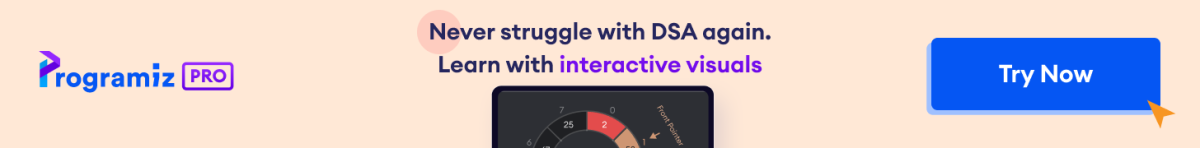Example 1: Using strip()
my_string = " Python "
print(my_string.strip())
Output
Python
strip() removes the leading and trailing characters including the whitespaces from a string.
However, if you have characters in the string like '\n' and you want to remove only the whitespaces, you need to specify it explicitly on the strip() method as shown in the following code.
my_string = " \nPython "
print(my_string.strip(" "))
Output
Python
To learn more, visit Python String strip().
Example 2: Using regular expression
import re
my_string = " Hello Python "
output = re.sub(r'^\s+|\s+$', '', my_string)
print(output)
Output
Hello python
In the regex expression, \s denotes the whitespace and \ is the or operation. + one or more occurrences of the pattern left to it.
Learn more about regex at Python RegEx.
Also Read: