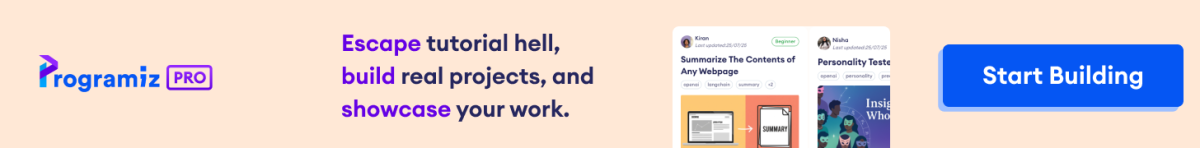Example 1: Access both key and value using items()
dt = {'a': 'juice', 'b': 'grill', 'c': 'corn'}
for key, value in dt.items():
print(key, value)
Output
a juice b grill c corn
- Using a for loop, pass two loop variables
keyandvaluefor iterabledt.items().items()returns thekey:valuepairs. - Print
keyandvalue.
Example 2: Access both key and value without using items()
dt = {'a': 'juice', 'b': 'grill', 'c': 'corn'}
for key in dt:
print(key, dt[key])
Output
a juice b grill c corn
- Iterate through the dictionary using a for loop.
- Print the loop variable
keyand value atkey(i.e.dt[key]).
However, the more pythonic way is example 1.
Example 3: Access both key and value using iteritems()
dt = {'a': 'juice', 'b': 'grill', 'c': 'corn'}
for key, value in dt.iteritems():
print(key, value)
Output
a juice b grill c corn
It works for python 2 versions.
As in Example 1, we can use iteritems() for python 2 versions.
Example 4: Return keys or values explicitly
dt = {'a': 'juice', 'b': 'grill', 'c': 'corn'}
for key in dt.keys():
print(key)
for value in dt.values():
print(value)
Output
a b c juice grill corn
You can use keys() and values() to explicitly return keys and values of the dictionary respectively.
Also Read: