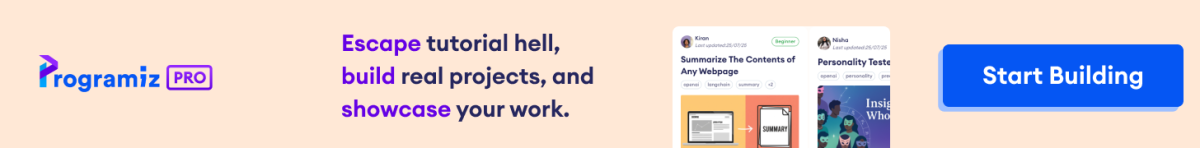The reverse() method reverses the elements of the list.
Example
# create a list of prime numbers
prime_numbers = [2, 3, 5, 7]
# reverse the order of list elements
prime_numbers.reverse()
print('Reversed List:', prime_numbers)
# Output: Reversed List: [7, 5, 3, 2]
Syntax of List reverse()
The syntax of the reverse() method is:
list.reverse()
reverse() parameter
The reverse() method doesn't take any arguments.
Return Value from reverse()
The reverse() method doesn't return any value. It updates the existing list.
Example 1: Reverse a List
# Operating System List
systems = ['Windows', 'macOS', 'Linux']
print('Original List:', systems)
# List Reverse
systems.reverse()
# updated list
print('Updated List:', systems)
Output
Original List: ['Windows', 'macOS', 'Linux'] Updated List: ['Linux', 'macOS', 'Windows']
There are other several ways to reverse a list.
Example 2: Reverse a List Using Slicing Operator
# Operating System List
systems = ['Windows', 'macOS', 'Linux']
print('Original List:', systems)
# Reversing a list
# Syntax: reversed_list = systems[start:stop:step]
reversed_list = systems[::-1]
# updated list
print('Updated List:', reversed_list)
Output
Original List: ['Windows', 'macOS', 'Linux'] Updated List: ['Linux', 'macOS', 'Windows']
Example 3: Accessing Elements in Reversed Order
If you need to access individual elements of a list in the reverse order, it's better to use the reversed() function.
# Operating System List
systems = ['Windows', 'macOS', 'Linux']
# Printing Elements in Reversed Order
for o in reversed(systems):
print(o)
Output
Linux macOS Windows
Also Read: